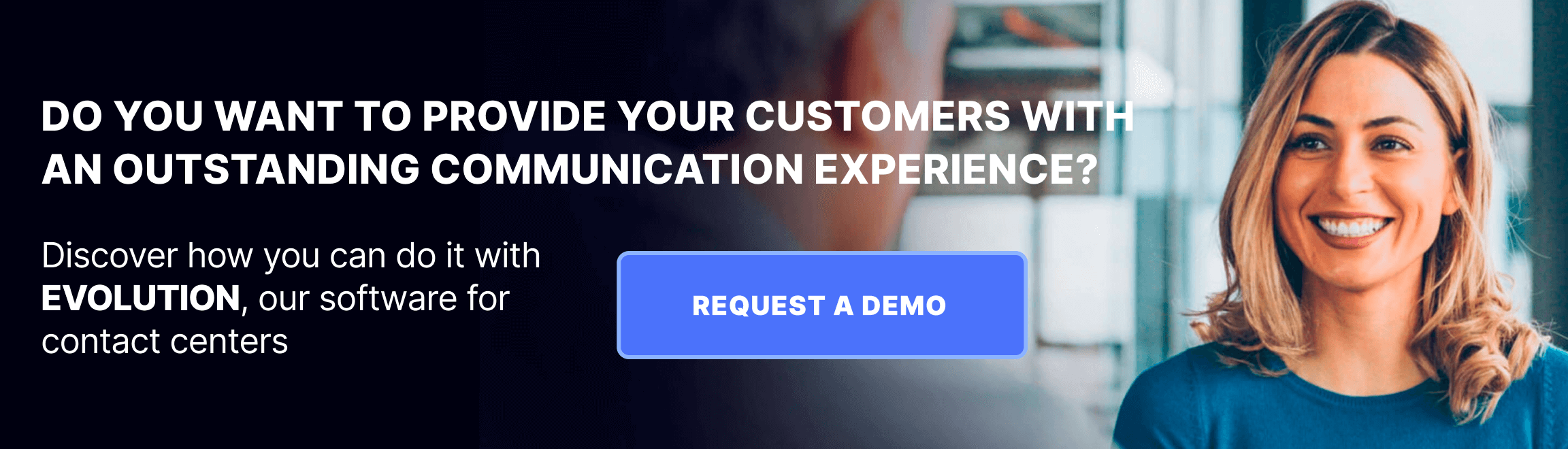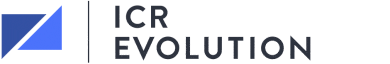WhatsApp Business for contact center in 2022. In recent years, instant messaging to offer customer service has become an essential tool for managing customer satisfaction. This is something that we are clear about: instant messaging, social media, above all, are fully integrated into any contact center or contact center to provide quick responses and, in this way, offer an exceptional customer experience. This goes far beyond the incoming or outgoing calls with which agents interacted with users in any call center or call center not so many years ago.
For this reason, given the importance of instant messaging apps to interact with customers (potential or regular), today we are talking about one of them —and which is also the most used worldwide—: WhatsApp. Specifically, its version for companies: WhatsApp Business. Do you want to know more? Keep reading!
WhatsApp Business: what is it and what are its differences with WhatsApp?
As its name suggests, WhatsApp Business is the version of WhatsApp used by companies to manage their relationship with customers. The first version of the messaging service aimed at companies and businesses was launched in 2018.
Although they are part of the same app, the Business version of WhatsApp is totally independent from the standard version, since the “base” objective is already totally different: while the standard version serves as a tool to interact with family and friends, WhatsApp Business aims to connect companies and users to provide them with an agile, direct and much more fluid customer service.
WhatsApp Business: how to use it in your contact center?
The first step to start using WhatsApp Business within the different services of a contact center is to download the app (available both on Android’s Google Play and on the Apple App Store).
The next step is to create a company profile. Needless to say, when creating said profile and registering on WhatsApp Business, it is recommended to use the company’s phone number and not a personal one. A company profile should include useful information for users who contact the company. For example:
- Company description
- Address
- Website
Within the WhatsApp Business application itself, we find two versions, which vary depending on the size of the company and, therefore, the volume of users and customers with whom it has to interact on a daily basis:
- WhatsApp Business: allows you to create a company profile and manage messages with users through a smartphone. Valid and useful for small and medium businesses that usually receive between 50 and 500 messages per day.
- WhatsApp Business API: Unlike the “basic” WhatsApp Business, its API version becomes a very powerful tool for managing customer service in a contact center. WhatsApp Business API allows agents to work in teams and serve all customers in a single inbox and with a single phone number. In this case, its use is not through a smartphone but everything is managed through the cloud.
WhatsApp Business: functions in a contact center
Some of the features of WhatsApp Business that can benefit the day-to-day of contact center agents are:
- Organize and segment contacts through labels to send personalized messages
- Automated messages, such as welcome messages or an “away message” if no agent is available
- Varied content. As in the “user” version, WhatsApp Business allows you to include active links, photos and videos, PDFs, locations or audio messages, among others.
ICR omnichannel software EVOLUTION for contact center
It is clear that in order to offer adequate customer service it is necessary for all companies to “get on the bandwagon” of omnichannel. And this, as digitization and the “empowerment” of the user increase, it ceases to be an option to become an obligation.
Find out how our omnichannel contact center software EVOLUTION can help you. Request a demo here!