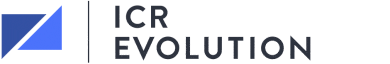Webchat in Contact Centers is a growing trend. Webchats improve the success rate of web-based self-service, helping customers solve problems or complete purchases without leaving the website. It also encourages users to repeat purchases. It is one of the ways to be in touch with your customers, improving their experience and increasing the performance of your business.
If you are considering using webchat in addition to your Contact Center software, here are 7 factors that influence its configuration:
1. Availability of your webchat
You have to decide if the chat will be available on request or will have a proactive role. In the this case, you will need technology to “observe” the visitor’s behavior, along with rules to determine when contact should be initiated.
2. Plan your squad
You must establish a staff planning discipline adapted to chat. As with other communication channels, you need to anticipate and monitor the activity, manage times and service levels of your Contact Center webchat. But remember: agents can handle multiple simultaneous sessions. Monitor activity closely – especially during its initial implementation – to determine the optimal number of sessions given your application, client base, and supporting infrastructure.
3. Route your calls
Apply voice call routing and your management experience in chat. Queue chat requests to the appropriate group or skill and provide information while in the queue – eg estimated wait time, useful information, advertising.
4. Capture information
Using logins, short phrases, or simple prompts you can gather information on your customers and their needs. Use this data in conjunction with the source URL “pop a screen” on the agent desktop. Consider integrating it with your customer service system (CRM) to improve customer interaction.
5. Create automatic responses
Provide predefined “greetings” as well as answers to common customer inquiries. Use the information provided by the client to access the corresponding section of your Knowledge Management system. You will gain efficiency by agents (cost savings), while offering a faster service for web visitors.
6. Synchronize your team
Make sure your web developers are tuned during the hours of operation. You can’t offer a webchat service if no one is there to “talk” when users call. Encourage visitors to send email after business hours or use another type of contact during normal business hours.
7. Follow up, measurement and global performance
Use dashboards and analytics to evaluate the performance of webchat management linked to quality control, voice of the customer, sales, and other results.

Advantages of using Webchat
Adding webchat solutions to your Contact Center strengthens the customer experience and they are the perfect complement to your Contact Center software solution. Our EVOLUTION software, already incorporates chat creating more agile, simple, effective and infinitely more productive relationships between companies and their customers, offers customers a direct digital line to agents so that they can contact the company when they cannot use your phone.
If your team is willing to offer another channel for your customers to communicate with the team, besides voice, webchat is a good place to start.
Still not fully convinced? Many advantages are waiting for you:
Optimize team performance with more useful measurement metrics
- Automatic start chats: This information allows you to see which pages were visited by users before they opened the chat. It’s a useful metric in designing chat invitation guidelines or proactively reaching out to customers. It can also give an idea of recurring customer problems or difficulties.
- Proactive agent: This data is crucial for evaluating agent performance, as well as determining which places can lead to customer confusion (i.e. pages where users spend an inordinate amount of time, and then require agent intervention). The acceptance rate of chats can be analyzed to establish an agent’s skills in terms of chat strategies, targeting and results.
- Sales convertions: This figure reports how agent interaction is influencing sales and can indicate where training is needed. By determining sales conversion rates, companies can decide which goals are achieved and how the customer experience can be optimized through updates or sales suggestions.
- Customers evaluations: Customer feedback can never be underestimated when it comes to increasing satisfaction and ultimately profits. By using positive customer experiences, as a template to fine-tune their service, and negative experiences to correct discrepancies, they allow companies to refine their approach when interacting with current and potential customers.
Save your time by automating team workflow
Chat automation allows customers to feel like they are chatting with a real agent. Agents must be trained to personalize each customer chat after taking over from automation. Presenting clients with agent information such as photos, bio, or contact information can improve accessibility.
Optimize brand recognition with Webchat personalization
A great advantage of webchat solutions is that they can easily acquire the look and feel of the brand. Good branding assures customers that they are dealing with a company they know and trust. Webchat is no exception.
If you need more information to understand how our software EVOLUTION can help you grow your business by implementing an omnichannel strategy, contact us!
[click_shortcode link=”https://info.icr-evolution.com/demo/?utm_source=blog&utm_medium=post&utm_campaign=%20-%20general%20-%20demo” title=”Resquest a demo” main=”Request a demo of our software”]