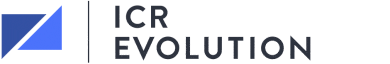Modules
Hassle-free management of your Contact Center
With EVOLUTION you can manage your omnichannel Contact Center with these three simple applications included in the Standard License: Web Agent, Manager and Designer.

Web Agent
Develop a team of superagents!
Web Agent allows your contact center agents to view real time customer data as well as all the necessary elements to improve their performance.
Improve your SLA's
With alerts and visualization of the queues, you can send Contacts in priority order to the agents with the most appropriate skills to handle each interaction, complying with the service levels that your clients demand.
360º vision
With the contact history, agents can have a complete view of each transaction, being able to consult all customer interactions regardless of the channel or agent that has attended them.
Integrate your Contact Center and CRM
With EVOLUTION Connect you can integrate your Contact Center with CRMs like Salesforce, Zoho and Microsoft Dynamics. Your agents will have all the information in the same interface: the CRM. We also offer powerful APIs for any other integration you need.
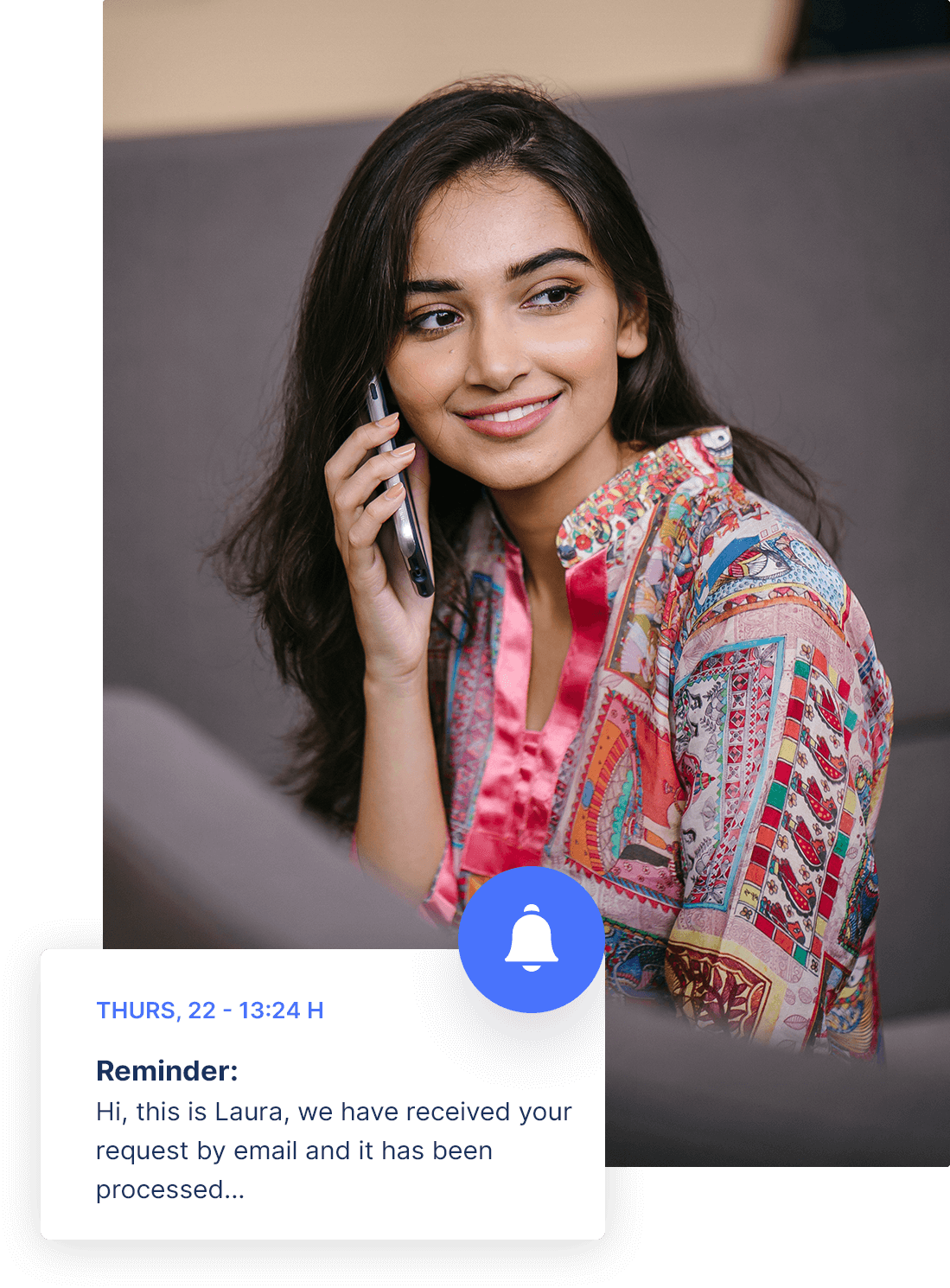
Manager
Simpler and faster contact center management
With Manager you will be able to quickly adapt the operation of your Contact Center to changes in your business without using any technical resource.

100% web & responsive
Wherever they are, with a desktop PC, a laptop or a tablet, your supervisors will be more productive managing the Contact Center, and more agile when making changes to its configuration.
Help in real time
Supervisors can listen, silently advise, and monitor agent actions in real time. If necessary, they can intervene in a call.
Metric visualization
Your supervisors will be able to configure and customize their control panels to bring together the information they consider most relevant in a single view.

Designer
No more time wasted with complex developments
Designing your Self Service, defining omnichannel contact routing or creating screen pop-ups no longer has to mean lengthy and technical developments.
Drag & Drop
With the Designer module you will be able to define both the dynamic flows for the intelligent routing of interactions and the agent scripts. All this, in a fast and seamless way, using standard market technology, without proprietary languages and with a simple drag&drop.
No limitations
Thanks to an easy-to-use interface that uses market-standard technology and a simple drag & drop system with no propietary language, Designer allows you to define how you operate your contact center, from opening times to callback configuration.
Save Time
Test your designs before going live with them so that you can identify and correct any weaknesses or bottlenecks and launch changes without having to stop your operation.
Make the Contact Center a leader of your business
Fill out the form to speak with an expert who will assess your case in a personalized way. We’ll email you a link to Calendly to schedule a call.